Step by step how to process registration of new account in Jamalife
Jamalife is an offline and online network marketing business and Jamalife HELPERS GLOBAL turn lots of common men,women and yourth to success in a short period
Step by step process of registering new account in Jamalife
Good day and welcome to Cashflow investment gist blog. I’ll be sharing a very vital information on how to process a new member registration in JAMALIFE Helpers Global.
Kindly follow


and click to move to the next column which makes system populate with Sponsor’s full name in an auto-filled column beneath the Sponsor ID column

If it exists already,

then you need to contact the new member you’re registering for another username he/she may have unique to them or modify the username by making it alphanumeric, e.g. If GodsFriend already exist as a username, you can try making it GodsFriend01 or GodsFriend001… Make sure the input username is available before proceeding as below

Then move to next column
 enter new member password and in the column after it, re-enter the password again for confirmation your first entry was correct
enter new member password and in the column after it, re-enter the password again for confirmation your first entry was correct






* FOR MULTIPLE ACCOUNTS REGISTRATION, NOTE THE FOLLOWING*
FOR MULTIPLE ACCOUNTS REGISTRATION, NOTE THE FOLLOWING*
*If it is multiple accounts you are registering, its the same process as above except that the Sponsor ID (the first column at the top) will then be the ID/username of the new member’s first account all through the multiple accounts registration in order to directly place the multiple accounts appropriately under the new member’s top account…*
Should you encounter any challenge while registering a new member, don’t hesitate to let me know, as I’ll always be available to render the required support…
Contact me via WhatsApp
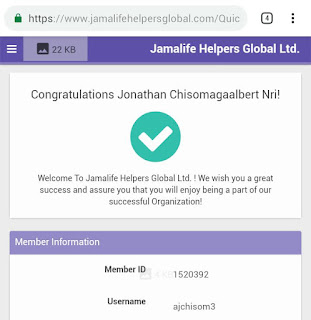


Comments